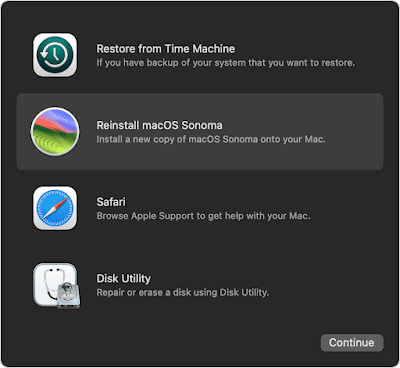You need to sign and deploy your app from within XCode 4.
- Under Project/Code Signing options set Code Signing Identity to your "3rd Party Mac Developer Application:.." certificate.
- If you link to static libraries they will be installed into the archive by default and they will cause code verification to fail since they don't have code signing option. To prevent this error open the xcodeproj file of static library and set Build Settings/Deployment/Skip Install to Yes.
- Select Product/Archive then Validate and Submit.