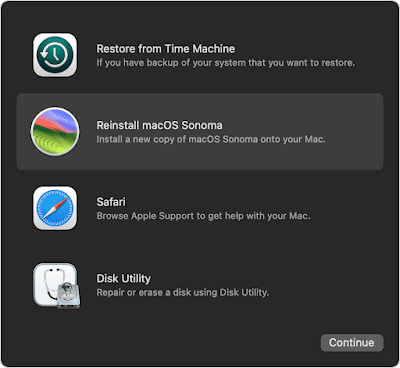To a Mac or to an IOS device a Photo Stream is a stream of photos synchronised with photos stored on iCloud.
When you enable Photo Stream on your IOS device the photos you take with your device goes to your Camera Roll Album as well as to Photo Stream Album on your device. Then when your IOS device is connected to Wi-Fi and your Photos application is open (running) the photos will be uploaded from your Photo Stream to iCloud.
You may toggle Photo Stream ON or OFF on your IOS device from Settings/iCloud/Photo Stream or from Settings/Photos. These settings are the same, changing them in one is picked up by the other.
When you enable Photo Stream on your MAC the photos stored on iCloud will be downloaded to iPhoto Stream. The Photo Stream on your Mac is represented like a virtual folder in iPhoto as the following image shows:
This corresponds to Photo Stream Album on your IOS device.
You may toggle Photo Streams ON and OFF on your Mac from System Preferences/iCloud/Photo Stream or from iPhoto Preferences/Photo Stream panel. These settings are the same, changing them in one is picked up by the other.
In time photos will build up on your iCloud taking up space. You may think it is a good way to back up your photos.
Otherwise if you prefer to backup your photos on your Mac (and Time Machine) you may delete photos from iCloud to prevent clutter. But doing so will not delete Photo Stream on your IOS device or on your Mac.
You need to switch Photo Stream option on your IOS device to OFF to delete contents of Photo Stream on your IOS device. With this action the Photo Stream Album in your IOS devices's Photos application is removed. However the photos will still remain under Camera Roll Album.
Similarly you need to switch Photo Stream option to OFF to delete contents of Photo Stream on your Mac. With this action the contents of iPhoto Photo Stream are removed. However the photos will still remain under Library/Photos.