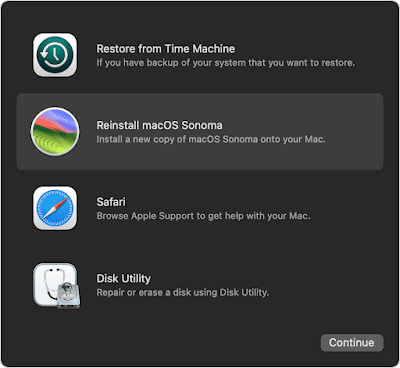mkdir -p /Users/Shared/Subversion/MyProject
cd /Users/Shared/Subversion
Make sure the repository will be readable, writeable, and listable for all users:
svnadmin create MyProject
chmod -R a+rwX .
ls -l MyProject
Create subversion configuration directory:
ergun-coruhs-imac:Subversion ergun$ svn status
svn: warning: '.' is not a working copy
ergun-coruhs-imac:Subversion ergun$
The default configuration file is now at .subversion/config in your home directory. You must edit config file to exclude binary files (such as build/*) out of SCM repository. However .subversion is a hidden folder. You must make .subversion folder visible first to locate and edit the config file.
Inside config file, uncomment this line, and add the following wildcards to exclude them from SCM:
global-ignores = ... build *.nib *.so *pbxuser *.mode *.perspective
Uncomment this line:
enable-auto-props = yes
Add these to the [auto-props] section at the end of the config file:
*.mode* = svn:mime-type=text/X-xcode
*.pbxuser = svn:mime-type=text/X-xcode
*.perspective* = svn:mime-type=text/X-xcode
*.pbxpoj = svn:mime-type=text/X-xcode
Inside config file, uncomment this line, and add the following wildcards to exclude them from SCM:
global-ignores = ... build *.nib *.so *pbxuser *.mode *.perspective
Uncomment this line:
enable-auto-props = yes
Add these to the [auto-props] section at the end of the config file:
*.mode* = svn:mime-type=text/X-xcode
*.pbxuser = svn:mime-type=text/X-xcode
*.perspective* = svn:mime-type=text/X-xcode
*.pbxpoj = svn:mime-type=text/X-xcode
Save and exit.