defaults write com.apple.finder AppleShowAllFiles TRUE
killall Finder
Entering the two lines above into Terminal will allow you to use the Finder to display all of the hidden files on your Mac. The first line tells the Finder to display all files, regardless of how the hidden flag is set. The second line stops and restarts the Finder, so the changes can take effect. You may see your desktop disappear and reappear when you execute these commands; this is normal.
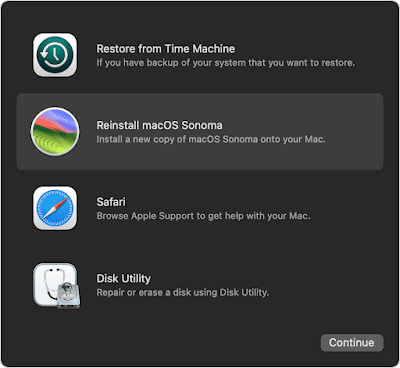

No comments:
Post a Comment